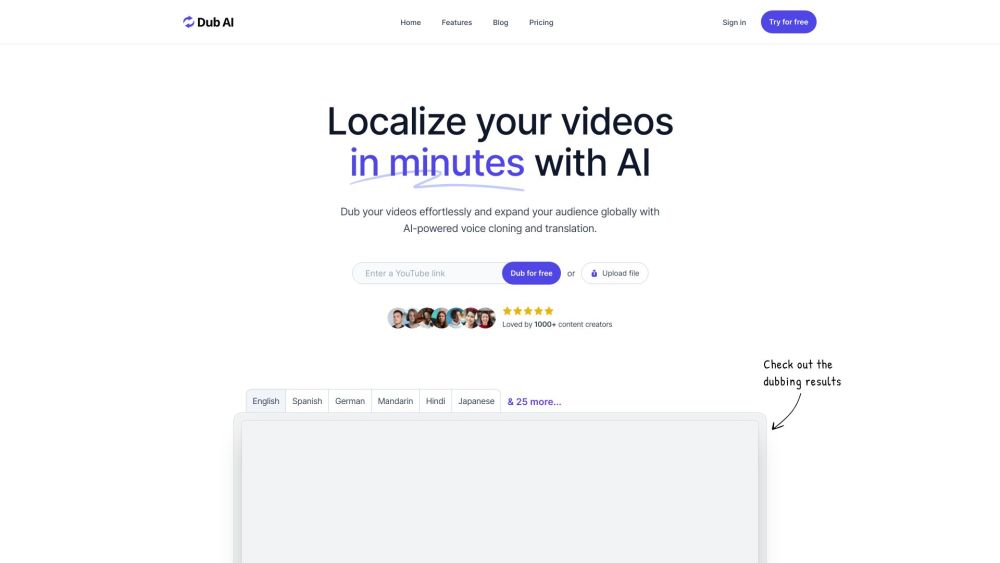What is Dub AI?
Localize your videos in minutes with AI. Expand your audience globally with translated and dubbed content.
How to use Dub AI?
1. Upload file: Easily upload audio or video file or enter a YouTube URL. 2. Instant dubbing: Let AI translate and dub to desired language. 3. Download assets: Get transcripts, audio clips, and final dubbed audio or video.
Dub AI's Core Features
Translate content to 25+ languages
Multi-speaker support (up to 10 speakers)
Voice cloning for brand identity
Access to transcripts, subtitles, and audio files
Dub AI's Use Cases
#1
Localizing content for global audience
#2
Creating multilingual audio/video content
FAQ from Dub AI
How many languages does Dub AI support for dubbing?
-
Dub AI Support Email & Customer service contact & Refund contact etc.
Here is the Dub AI support email for customer service: [email protected] .
-
Dub AI Company
Dub AI Company name: Dub AI .
-
Dub AI Login
Dub AI Login Link: https://app.trydub.com/login
-
Dub AI Sign up
Dub AI Sign up Link: https://app.trydub.com/register
-
Dub AI Pricing
Dub AI Pricing Link: https://www.trydub.com/pricing
-
Dub AI Youtube
Dub AI Youtube Link: https://www.youtube.com/@DubAIApp
-
Dub AI Tiktok
Dub AI Tiktok Link: https://www.tiktok.com/@dub_ai_app
-
Dub AI Twitter
Dub AI Twitter Link: https://twitter.com/dub_ai_app
-
Dub AI Instagram
Dub AI Instagram Link: https://www.instagram.com/try_dub_ai