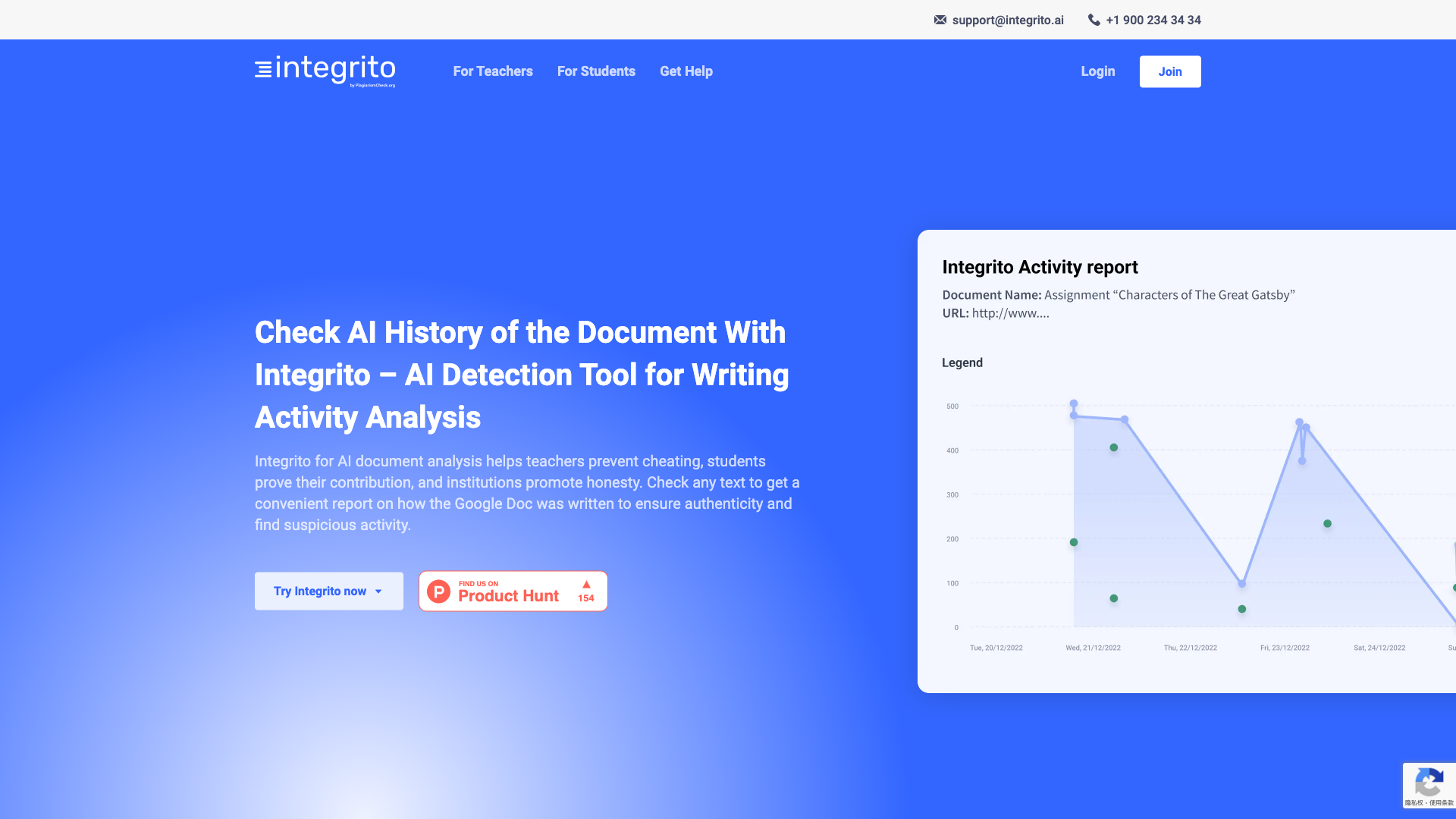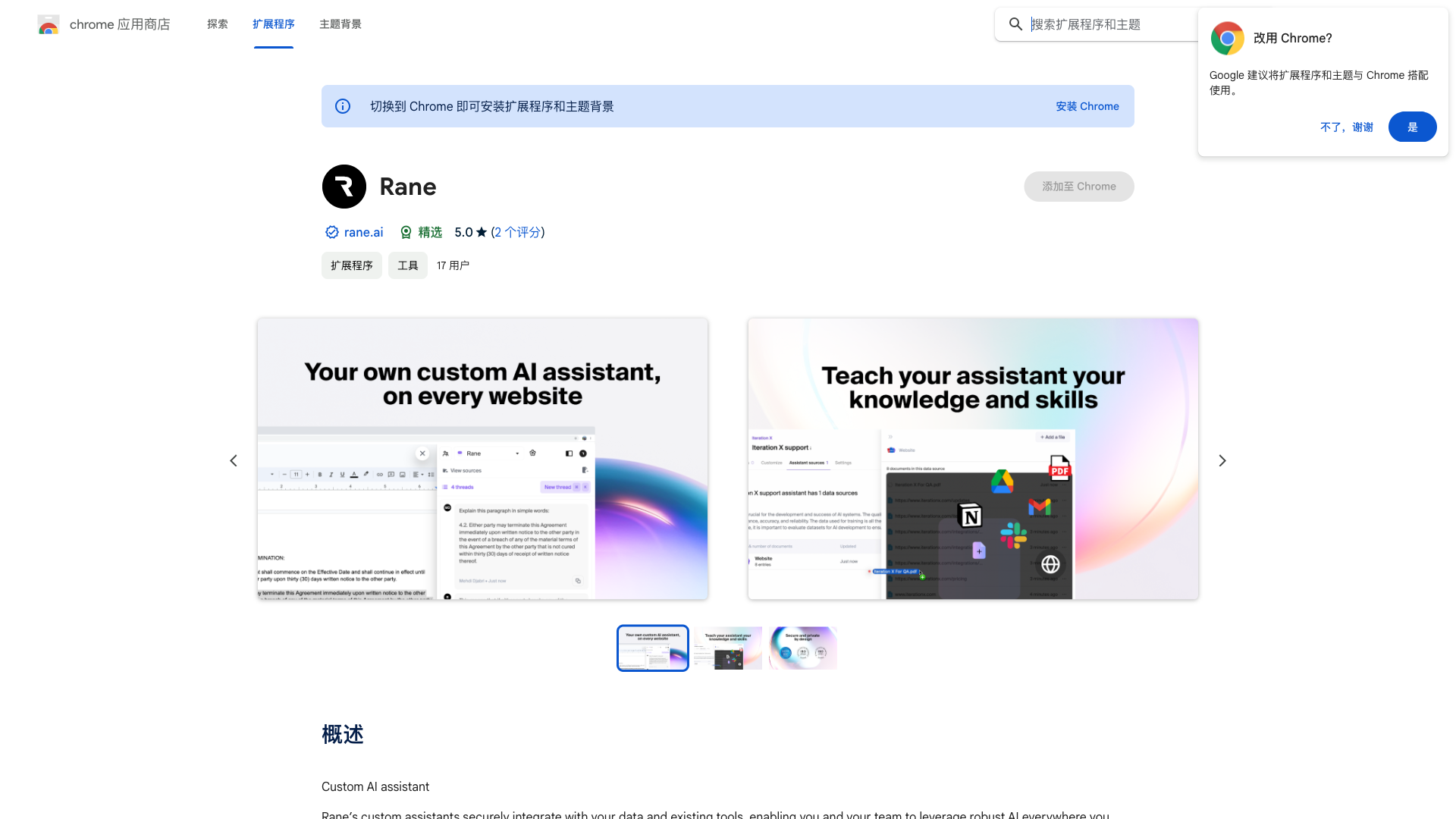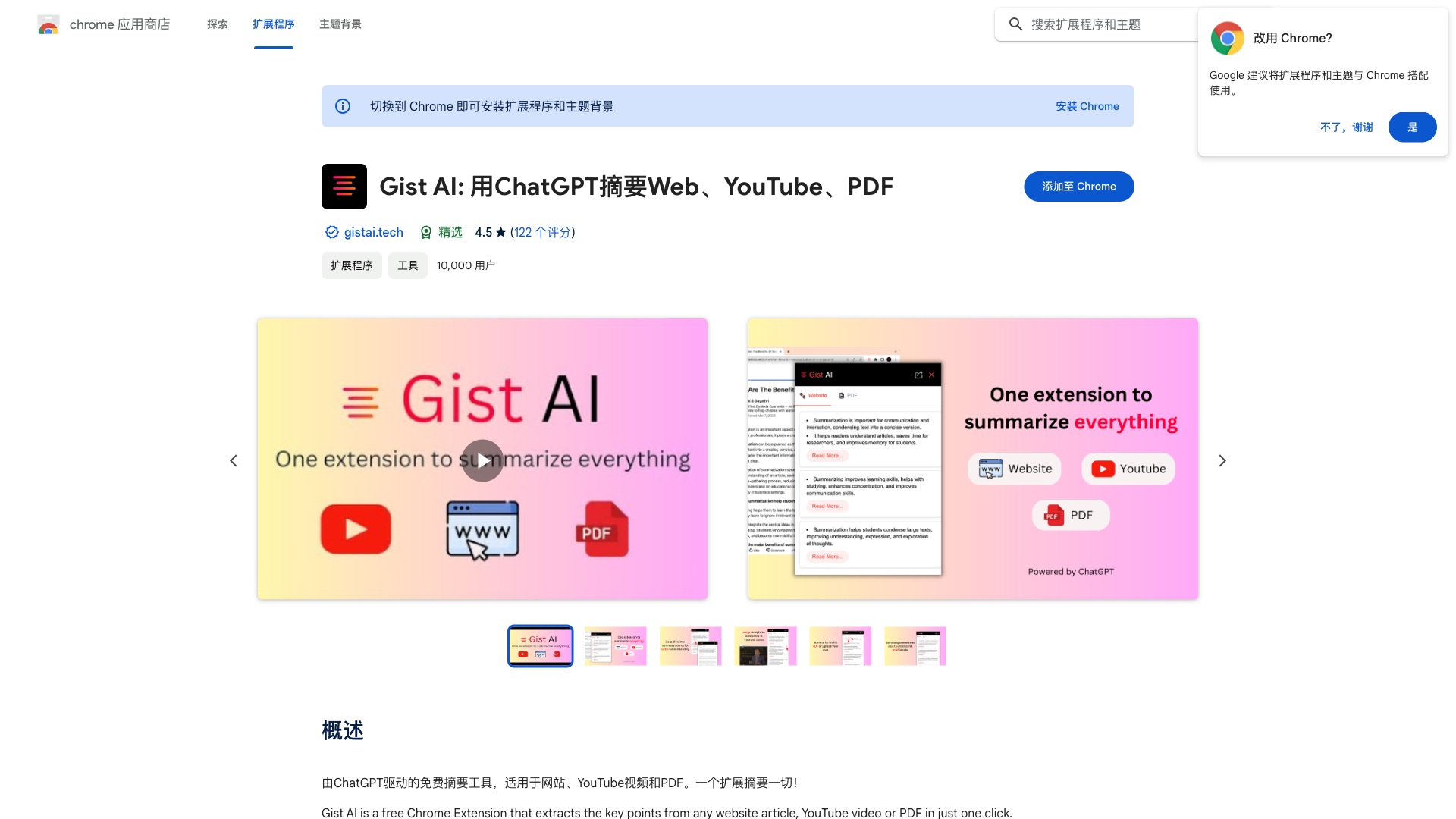What is Integrito?
Detect undetectable AI in texts and analyze the writing process
How to use Integrito?
Install the Integrito Writing Activity extension, log in, open a Google Doc, and click the "Activity Report" button
Integrito's Core Features
Accurate AI detection
Writing history analysis
Plagiarism prevention
Integrito's Use Cases
#1
Prevent cheating in academic assignments
#2
Track writing authenticity
#3
Identify suspicious activities
FAQ from Integrito
How to interpret AI Detection results?
-
Integrito Support Email & Customer service contact & Refund contact etc.
Here is the Integrito support email for customer service: [email protected] . More Contact, visit the contact us page(https://integrito.ai/contact-us/)
-
Integrito Login
Integrito Login Link: https://plagiarismcheck.org/integrito/login/
-
Integrito Sign up
Integrito Sign up Link: https://plagiarismcheck.org/integrito/registration/
-
Integrito Linkedin
Integrito Linkedin Link: https://www.linkedin.com/company/integrito/
-
Integrito Twitter
Integrito Twitter Link: https://twitter.com/Integrito_