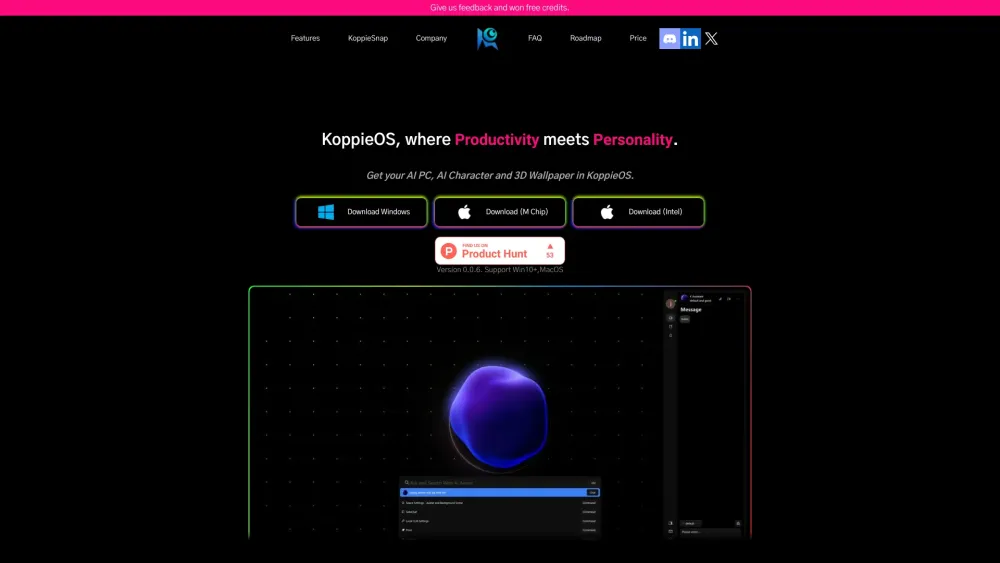What is KoppieOS?
Connect Seamlessly with GPT-4 and Local LLMs. Chat with GPT-4 and local LLMs from your personalized desktop space, complete with a 3D AI Avatar and custom wallpapers.
How to use KoppieOS?
Download the KoppieOS software on Windows or Mac, create a personalized desktop environment, and start chatting with GPT-4 and local LLMs. Use features like Quick Ask GPT, Save to Note, Chat Editor, and App Launcher.
KoppieOS's Core Features
Quick Ask GPT
Save to Note
App Launcher
KoppieOS's Use Cases
#1
Get quick answers from GPT-4
#2
Save important information to notes
#3
Effortlessly launch apps on your computer
FAQ from KoppieOS
Can KoppieOS work on Windows and MacOS?
Can LLM in KoppieOS search web information?
Is KoppieOS an alternative to RayCast AI?
Is KoppieOS free to use?
Is KoppieOS an AI copilot?
Can KoppieOS run LLM locally?
-
KoppieOS Support Email & Customer service contact & Refund contact etc.
Here is the KoppieOS support email for customer service: [email protected] .
-
KoppieOS Company
KoppieOS Company name: Koppie Ai Technology Co., Ltd .
-
KoppieOS Pricing
KoppieOS Pricing Link: https://koppieos.koppie.ai/#price
-
KoppieOS Linkedin
KoppieOS Linkedin Link: https://www.linkedin.com/company/koppieai/
-
KoppieOS Twitter
KoppieOS Twitter Link: https://twitter.com/ZionHuang761927
-
KoppieOS Github
KoppieOS Github Link: https://github.com/KoppieAI/KoppieOS/releases/download/v0.0.6/Koppie_0.0.6.exe